Omni
Omni может подключаться к ClickHouse Cloud или локальному развертыванию через официальный источник данных ClickHouse.
1. Соберите ваши данные для подключения
To connect to ClickHouse with HTTP(S) you need this information:
-
The HOST and PORT: typically, the port is 8443 when using TLS or 8123 when not using TLS.
-
The DATABASE NAME: out of the box, there is a database named
default, use the name of the database that you want to connect to. -
The USERNAME and PASSWORD: out of the box, the username is
default. Use the username appropriate for your use case.
The details for your ClickHouse Cloud service are available in the ClickHouse Cloud console. Select the service that you will connect to and click Connect:
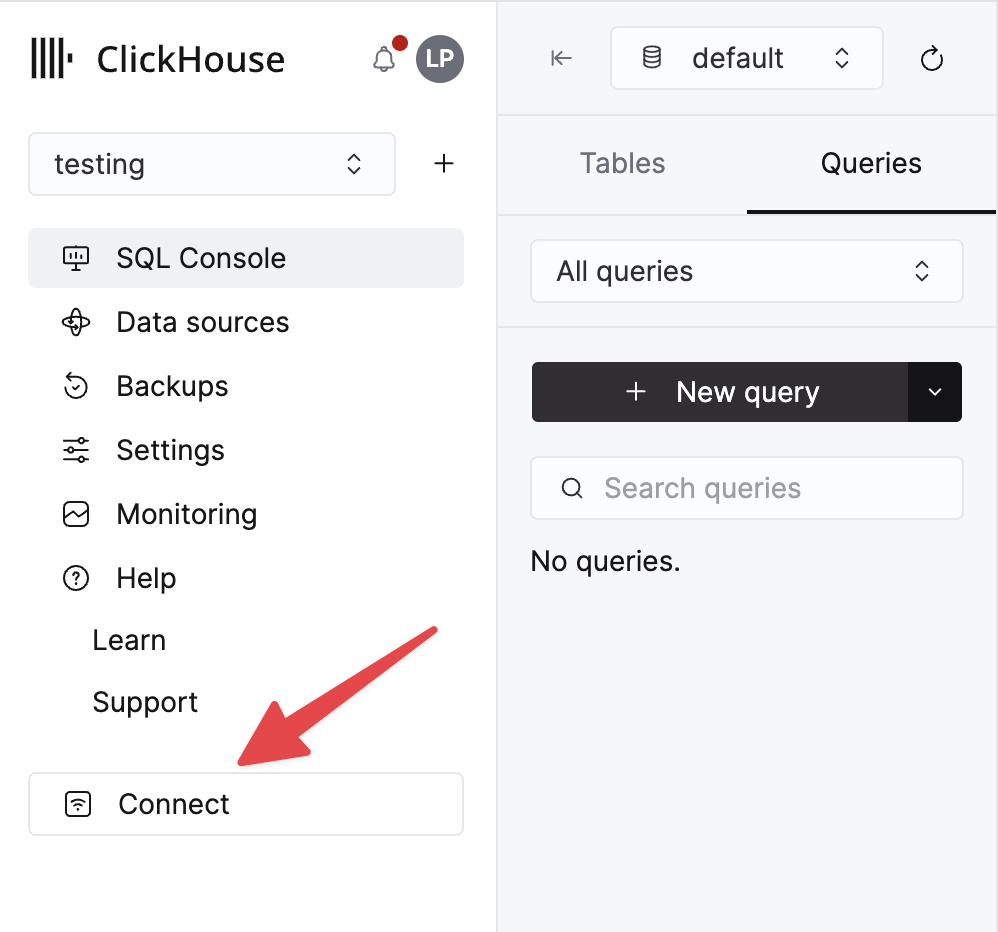
Choose HTTPS, and the details are available in an example curl command.
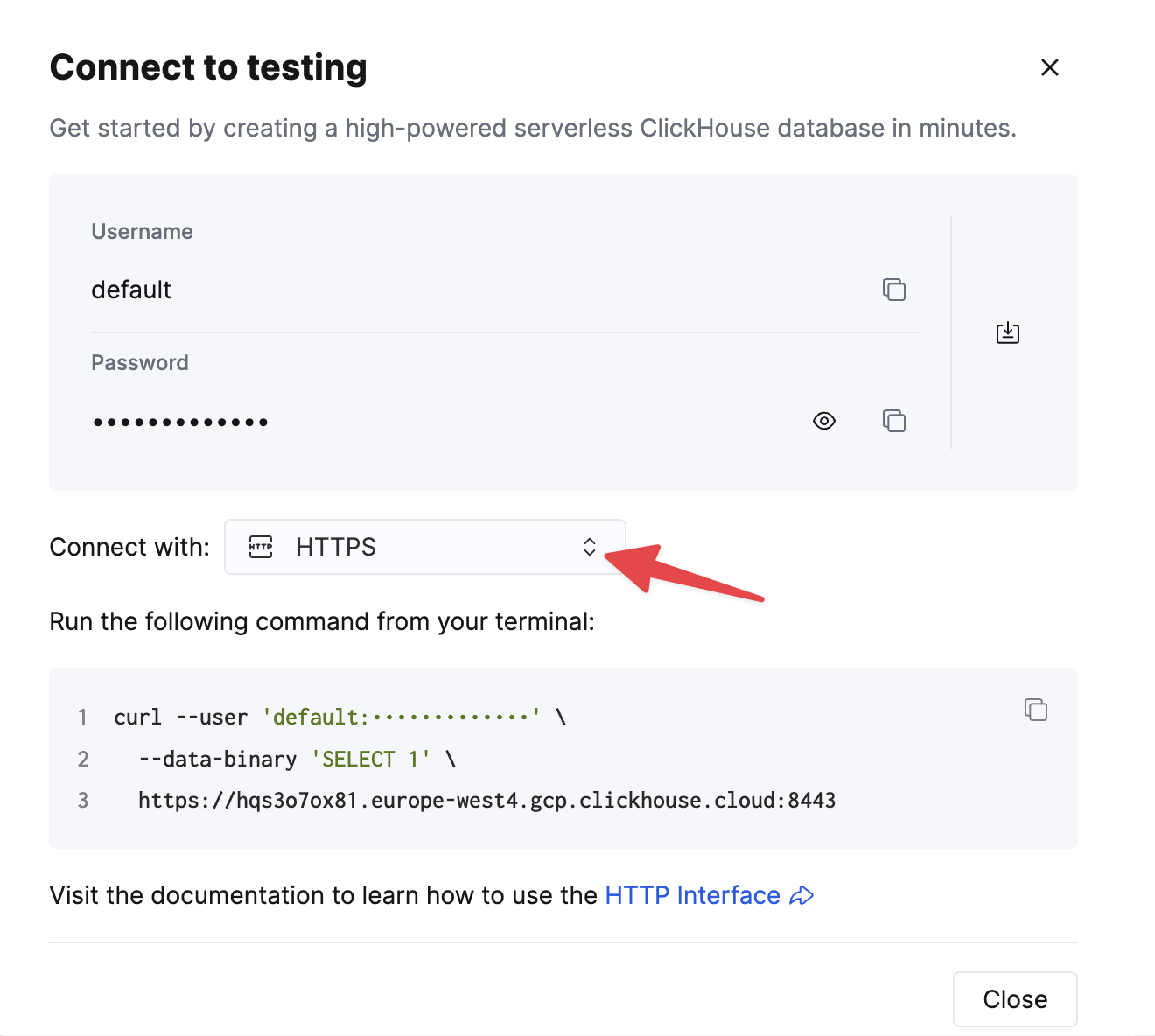
If you are using self-managed ClickHouse, the connection details are set by your ClickHouse administrator.
2. Создайте источник данных ClickHouse
Перейдите в раздел Admin -> Connections и нажмите кнопку "Add Connection" в правом верхнем углу.
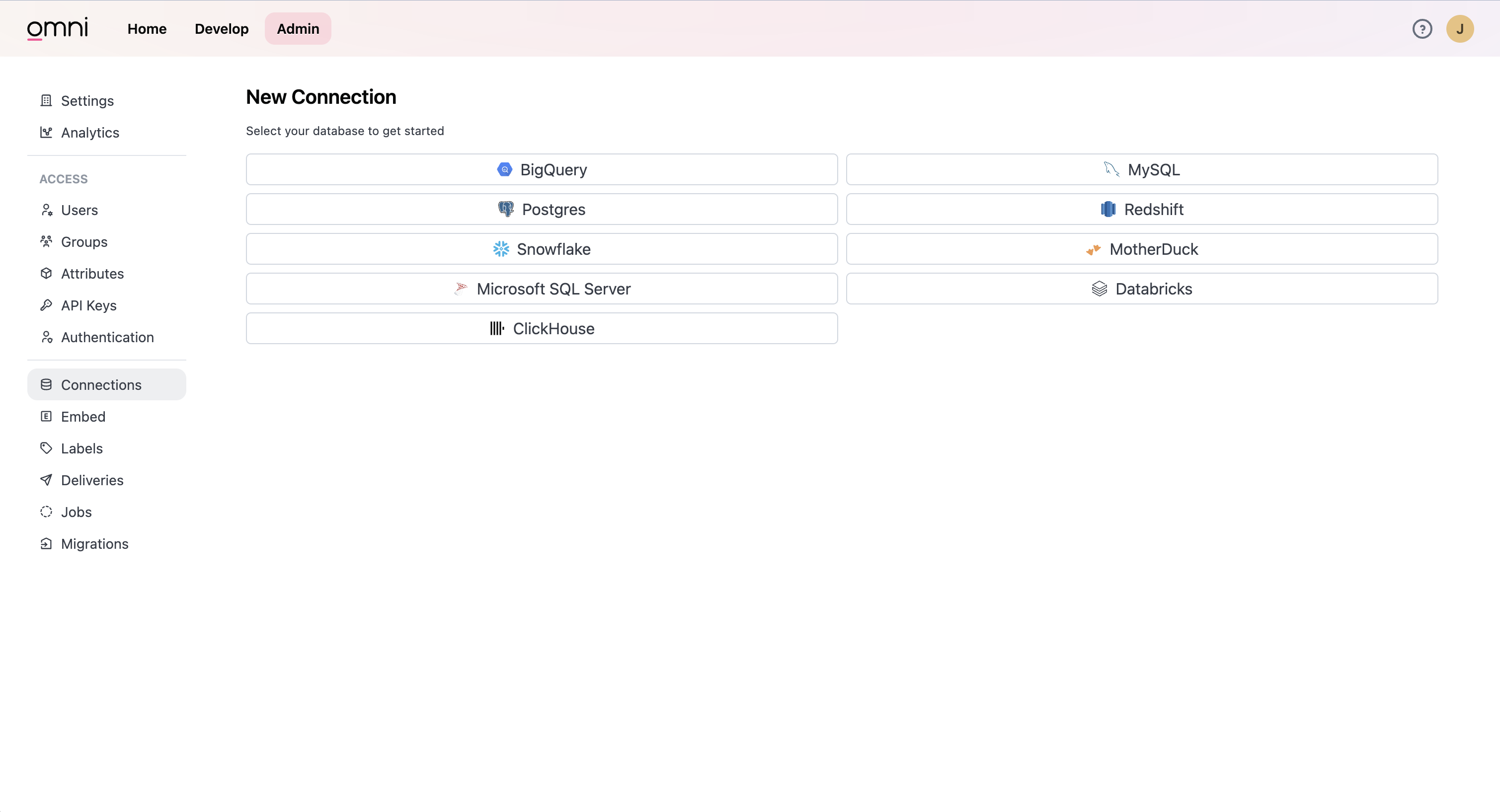
Выберите ClickHouse. Введите ваши учетные данные в форму.
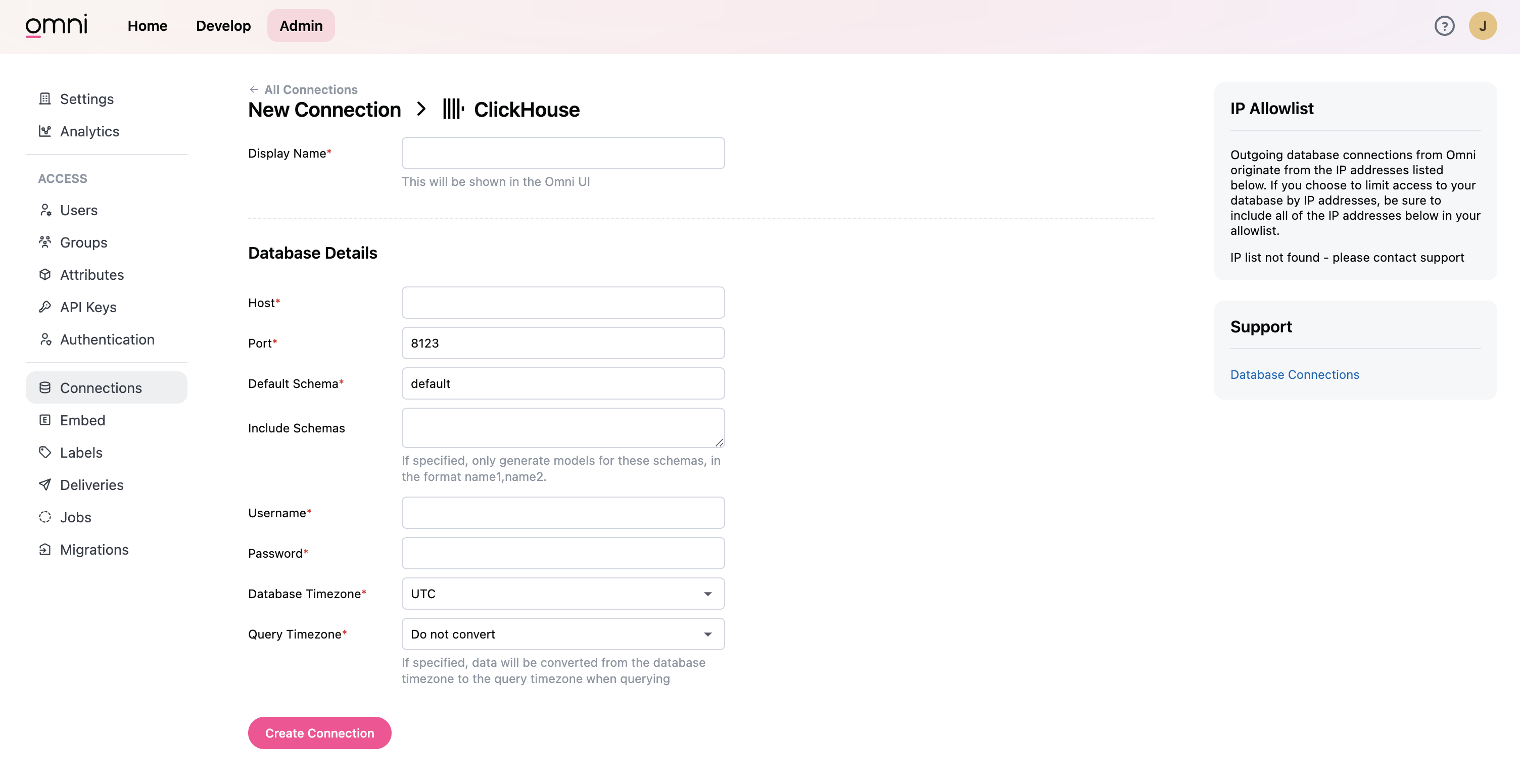
Теперь вы можете выполнять запросы и визуализировать данные из ClickHouse в Omni.

